- FACULTY
- ADMINISTRATION
- INTERNAL CONTROL
-
QUALITY
- Unit Quality Commission
- Process Maps
- Unit Internal Evaluation Reports
- Unit PUKÖ Based Action Plans
- Unit PDCA Based Action Plan Monitoring (6 Monthly) and Evaluation (Annual) Reports
- Unit Advisory Board
- Commissions
- Workflow Diagrams
- Forms
- Faculty Board Decisions
- Faculty Board of Directors Decisions
- Survey Reports
- Job Descriptions
-
DEPARTMENTS
- Department of Nursing
- Department of Midwifery
- Department of Social Work
- Department of Nutrition and Dietetics
- Department of Physiotherapy and Rehabilitation
- Department of Health Management
- Department of Child Development
- Department of Audiology
- Department of Emergency Aid and Disaster Management
- Department of Gerontology
- STAFF
-
STUDENT
- Faculty Brochure
- Student Orientation Guide
- Student Guide
- Course Programme
- Exam Rules
- Principles Regarding Recognition of Prior Learning
- UZEM Coordinators
- Fighting Addiction
- Prospective Student
- Alumni Information System
- Nursing Department Graduate Programmes
- Social Work Department Graduate Programmes
- POSTGRADUATE PROGRAMMES
- EXCHANGE PROGRAMS
- LAB
- FIRST AID TRAINING AND TRAINER TRAINING CENTER
- SPECIALIZATION
- ZERO WASTE AND ENERGY EFFICIENCY
- WE IN THE PRESS
- CONTACT
- Contact Form

About Office 365
Sample:
User Name: ogrencino@ogrenci.bartin.edu.tr (19000000000@ogrenci.bartin.edu.tr)
Temporary Password: T.C. ID No Bu * (Example password: 11111111111Bu *)
Do not forget to add this * to the end of the TR ID Number.
If you have any problems with the Office 365 installation, you can contact the Computer Center at bim@bartin.edu.tr.
You can use your e-mail account from our university's home page (w3.bartin.edu.tr) or by setting your new password from the "www.office.com" address.
When you open your e-mail account, you can access Office 365 applications over the internet or if you want to install it on your device, you can install Office desktop applications on up to 5 devices from the "Install Office application" button in the upper right corner. To license, you must log in to any of the Office 365 programs (such as Word, Excel, Powerpoint) from the "File / Account" tab.
You can use 5 TB of cloud storage with the OneDrive application within Office 365. You can also access databases remotely by subscribing to the library catalog system.
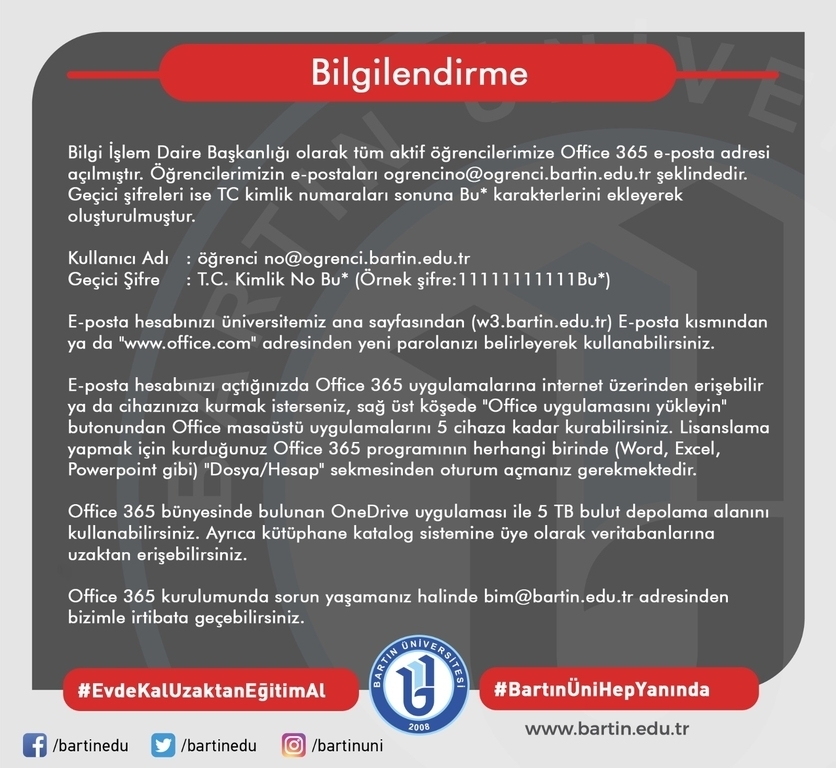


 Türkçe
Türkçe
